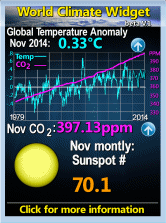The Eagle Radio Group was formed from a small get-together of Radio Amateurs who met for the first time in December 2001. It was suggested that there was sufficient Radio Amateurs in the area to form a club. However as most of us had been members of clubs from time to time and experienced the unrest that occur from collecting subscriptions, constitutional matters and committee meetings etc. it was decided to form a group rather than a club.
The Eagle Radio Group was formed from a small get-together of Radio Amateurs who met for the first time in December 2001. It was suggested that there was sufficient Radio Amateurs in the area to form a club. However as most of us had been members of clubs from time to time and experienced the unrest that occur from collecting subscriptions, constitutional matters and committee meetings etc. it was decided to form a group rather than a club.The rules are simple, there are no rules, only common sense and courtesy to others. However for administrative and promotional reasons there was a need for a Chairman, Secretary and Instructor. The group operates an open door policy and anyone can attend any of our meetings and group activities.
Since our first meeting in January 2002 the group has continued to grow, attracting people from Mablethorpe and the surrounding area. Being a holiday resort we often get visitors from various parts of the country drop in to say hello and attend our meetings on a regular basis. The meetings are made up of people of both sexes from all walks of life who have a common interest in radio and family and friends are always welcome. Our aim is to have fun whilst still partaking in the hobby of Amateur radio and there are no membership or meeting fees. We meet every second Tuesday of the month at 7.45 for 8.00pm at the "Boatshed", Victoria Road, Mablethorpe. Our get-togethers are held in a very relaxed social atmosphere and we are provided with our own room adjacent to the Bar! You don't have to be a technical type to join the group but for those interested in furthering their knowledge and working to become Licensed Amateurs we run the appropriate training courses commencing with the M3 Foundation Course .
Our Monthly meeting cover a broad spectrum of subjects not just radio and our programme of events are listed on this site. During 2002 the Radio Society of Great Britain introduced a new way into Amateur Radio for those wishing to get involved in the hobby but not yet ready to take the full Radio Amateurs Examination. The M3 Foundation Licence is the first step into amateur radio and the training for this license can be undertaken by local radio groups who have a registered qualified instructor. The course covers the basics on how to operate amateur radio equipment, fundamental radio theory, aerials, safety and legal requirements. On successfully passing the Foundation Course and obtaining a license with a call sign starting with the prefix M3, the student can move on to the next step of gaining the Intermediate License leading on to eventually taking the Advanced Radio Amateurs Examination. The Eagle Radio Group were quick to take the initiative of setting up and running some of the first Foundation Courses in the country and it has been a big success. The M3 license holders are now the largest individual group within the Eagle radio Group.
With a growing number of clubs and societies either closing down or suffering from dwindling memberships and after an article on the Eagle Radio Group appeared in The Radio Society of Great Britain's official journal 'Radcom' the secretary has had many request from other clubs asking for the secret of our success so far? . There is no secret, just enjoy the hobby and the rest will follow!.
If you are in the area why not call in and see us, you will be made very welcome. Alternatively, you can call into the group 2 Metre net. 145.450 Mhz every Sunday at 19.00 Local time.
To get a flavour of what we get up to, why not browse our picture galleries.
Very best wishes are sent to you from all at The Eagle Radio Group