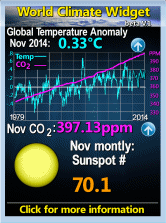Best way to find some one when they are on Holiday or just away.
D-Star Search
Friday, 18 December 2009
DSTAR LIVE TRACKING
Using the HM-175GPS microphone on the IC-E92D or the GPS on IC-E2820H you can broadcast your position over the D-Star repeater network as long as you add into the 'R2' entry under the Call Sign section the Repeater with 'G' for Gateway as seen in my screen capture on the left. This then sends out your position which can be live tracked on either:
http://dstarinfo.org/track.html or http://aprs.fi/DPRS and APRS TRACKING
You can easily decode the GPS information received on the D-STAR DV data stream on your D-Star radio and display it on a map on your computer using D-PRS Interface to collect the data and either UI-View to display it or a combination of Microsoft MapPoint and APRS-Point or all three with the UI-Point32 Add-in if you wish to use UI-View for APRS TX and RX also.The simple set-up if you have MapPoint is:
a) D-PRS Interface
b) Microsoft MapPoint
c) APRS Point
If you want to transmit APRS and receive APRS as well as D-PRS then you need the following:
a) D-PRS Interface
b) UI-View32
Here follows instructions on how to get this up and running, if you are not going to use MapPoint for street level zooming then miss out UIPoint32, APRSPoint and MapPoint sections:
1.
Download the Free D-PRS Interface software from http://www.aprs-is.net/DPRSInterface.aspx. This is very easy to use and configure - all you do is connect your D-Star radio with the data lead and your PC is pretty much ready. This receives the data from the radio and makes it available on your PC for software programs to use.
You enter your Callsign, then configure the COMM Port your radio is connected to and port speed (USUALLY 9600), then enter the Server Validation Code you received after downloading and registering the UI-View32 software as detailed in No. 2. Click OK and then FILE, START.
You should see the data in the window as it receives transmissions, this applies for simplex as well as via the repeater.
You should also get a green rectangle at the top of your map in UI-View32, if you get an error check DPRS Interface is running and the IP and port number you entered are correct.
You should see the data in the window as it receives transmissions, this applies for simplex as well as via the repeater.
You should also get a green rectangle at the top of your map in UI-View32, if you get an error check DPRS Interface is running and the IP and port number you entered are correct.

2.
Next step is to download Free UI-View32 from http://www.apritch.myby.co.uk/uiview.htm this application allows you to display the GPS data that you are receiving onto your computer screen. Some configuration is needed here, an information sheet will be made available in due course for anyone that has problems with this.
Within UI-View32 go to SETUP, APRS SERVER SETUP. click on the list of APRS Servers and click INSERT then enter "127.0.0.1:14551" and press enter. Make sure only this has a tick in it. Tick APRS Server Logon Required and enter the Server Validation Code you received after downloading and registering the UI-View32 software.
Then it is ACTION and CONNECT TO APRS SERVER.
Next step is to download Free UI-View32 from http://www.apritch.myby.co.uk/uiview.htm this application allows you to display the GPS data that you are receiving onto your computer screen. Some configuration is needed here, an information sheet will be made available in due course for anyone that has problems with this.
Within UI-View32 go to SETUP, APRS SERVER SETUP. click on the list of APRS Servers and click INSERT then enter "127.0.0.1:14551" and press enter. Make sure only this has a tick in it. Tick APRS Server Logon Required and enter the Server Validation Code you received after downloading and registering the UI-View32 software.
Then it is ACTION and CONNECT TO APRS SERVER.

3.
You can also install Microsoft MapPoint (this is not free) if you have it which is like AutoRoute which allows you to zoom right down to street level.
4.
If you have done No3 then you need to purchase the third-part APRSPoint32 available from http://www.aprspoint.com/. This uses the maps within MapPoint.
5.
If you have done No. 3 & 4 you will also need the UI-View32 Add-in file called UI-Point32 that acts as a middleman and passes the data from UI-View32 onto the MapPOINT/APRSPoint software, this can be downloaded from http://www.ui-view.org/uipoint32/index.shtml
There are some settings you have to check within your 2820 radio within the GPS Settings that you are sending the correct GPS and not GPS-A data.
All should be working and you should see D-Star Positions on your map from D-Start Repeaters and also Simplex. Easiest way to test it is either using a handie with the GPS MIC or a fellw D-Star users helps you out on simplex.
UI-View will also display APRS traffic received from 144.800MHZ when a radio with a TNC is connected and UI-View32 is configured for connection.
If I can help with any problems then ask away.
You can also install Microsoft MapPoint (this is not free) if you have it which is like AutoRoute which allows you to zoom right down to street level.
4.
If you have done No3 then you need to purchase the third-part APRSPoint32 available from http://www.aprspoint.com/. This uses the maps within MapPoint.
5.
If you have done No. 3 & 4 you will also need the UI-View32 Add-in file called UI-Point32 that acts as a middleman and passes the data from UI-View32 onto the MapPOINT/APRSPoint software, this can be downloaded from http://www.ui-view.org/uipoint32/index.shtml
There are some settings you have to check within your 2820 radio within the GPS Settings that you are sending the correct GPS and not GPS-A data.
All should be working and you should see D-Star Positions on your map from D-Start Repeaters and also Simplex. Easiest way to test it is either using a handie with the GPS MIC or a fellw D-Star users helps you out on simplex.
UI-View will also display APRS traffic received from 144.800MHZ when a radio with a TNC is connected and UI-View32 is configured for connection.
If I can help with any problems then ask away.
FIRST STEPS FOR NEW USERS
FIRST STEPS FOR NEW USERS |
Bought your first D-Star Radio? Have you read the previous four sections? If so read on...... |
As you first un-box your new D-STAR radio, the first thing to do is to make sure that it works on FM. So program your favorite repeater and try it out for a little bit. Once you know your radio is working, then it is time to start thinking D-STAR. |
Did it work? Make a call on the repeater and see if anyone responds, that's a pretty good test. Don't expect to hear a series of repeater tones when you un-key, nor a courtesy beep. D-STAR repeater controllers don't work the same way that FM repeaters work. If your repeater has a gateway and DStarMon running, then go to the Last Heard page of www.dstarusers.org and see if your call-sign appears. The site updates it's information quickly, so it only should take a few seconds to see your call. If you see it, then congratulations!
|
D-Star Links
D-Star Links
There is a wealth of information on the internet about D-STAR*. Many groups have websites with sections dedicated to the developments in D-STAR*. Some of the sites feature forums from which you can review past discussions and ask your own questions.Icom UK
Visit Icom UK's comprehensive company website dedicated to everything connceted to Icom radio.
Hamlife
Icom UK's microsite dedicated to Amateur Radio.
d-starusers
Your source for D-Star digital information!
k5tit.org
K5TIT, the home of the Texas Interconnect Team.
eham.net
eHam.net is a community site designed and operated by and run for active Amateur Radio operators.
d-starradio.org
D-STAR forum hosted by KI4HLW
Programming notes on ID-1
Notes on programming the Icom ID-1 for digital data operations on 1.2 Gigahertz
D-STAR* Wiring Diagram
Wiring diagram to connect a Garmin Etrex Legend GPS to a ICOM IC-91A/D HT
NJDSTAR.com
NJDSTAR.com
Ham Radio Forum
Various discussions related to Ham Radio.
D-STAR* Comms
A premier software solution for communicating via the serial port on your ICOM D-Star enabled Amateur radios.
Dstar Comms can be used for email deployment, GPS Tracking, reliable communication plus much more!
Dstar Comms can be used for email deployment, GPS Tracking, reliable communication plus much more!
D-STAR* UK Forum
This group aims to provide information, support and documentation to people interested in implementing or learning about the D-STAR* system within the UK
UK-IT, the UK Interconnect Team
UK-IT consists of Icom D-Star NoV holders and support team members that have industrial experience of supporting Linux/UNIX platforms across the globe.
77hz.com
We are a group of like minded people that all have a keen interest in amateur radio.
We have just set up a live Dstar audio stream for GB7AU, enabling people to listen live to the repeater and any reflector connected via the website anywhere in the world!
We have just set up a live Dstar audio stream for GB7AU, enabling people to listen live to the repeater and any reflector connected via the website anywhere in the world!
www.mm0dun.tk
Information about the Icom D-Star equipment and the D-Star Network, as well as a list of other Web Sites that D-Star users will find of interest.
D-Star Scotland
The home of GB7DE, GB7DG, GB7DK GB7DW D-Star systems for Central Scotland. You will also find information about GB7GD D-Star system in Aberdeen.
D-Star Australia
Australian D-Star Information
UKRepeater.net
A web resource for UK amateur radio repeaters both analog and digital.
Contest University UK
Full of information on the upcoming Contest University (CTU) UK, taking place at the RSGB Convention in Wyboston near Bedford, England, on October 10th 2009.
Midlands UK group of D – Star repeaters
The website of The Midlands UK group of D – Star repeaters
Shropshire D-Star Group
The website of the Shropshire D-Star Group. This site has lots of information about D –Star world wide, and is kept updated regularly
D-Star Technical Specification
D-Star Technical Specification
The following table compares D-STAR capabilities with those of VHF packet for both low-speed and high-speed systems. High-speed D-STAR links provide approximately 10 times the performance of high-speed packet at less than three times the price.| D-STAR | PACKET | |
| VOICE CODEC | 3600 bps AMBE® | None |
| DATA SPEED | DV: 1200 bps (net 950 bps) DD: 128k bps (net 90k bps) | LS: 1200 bps HS: 9600 bps |
| BANDWIDTH | DV: 6kHz DD: 150kHz | 20 kHz |
| FREQUENCY | DV: Any VHF/UHF band DD: 1.2 GHz | Any VHF/UHF band |
DV: Digital Voice + Data DD: High Speed Data LS: Low Speed Data HS: High Speed Data
| D-STAR | PACKET | |
| DATA INTERFACE | DV: RS-232 or USB 1.0 DD: Ethernet | RS-232 |
| DATA FORMAT | Same as Ethernet | 7-bit ASCII text |
| AIR LINK | D-STAR packet format and 0.5GMSK modulation | LS: AX.25 using Bell 202 modulation HS: AX.25 using K9NG Bell 212A |
| NETWORK & TRANSPORT | DV: Transparent point-to-point DD: TCP/IP | AX.25 of TCP/IP |
Data Interface
For low-speed DV D-STAR* links (1200 bps), the data interface to your laptop or terminal is a familiar RS-232, three-wire connection (Rx data, Tx data, and signal ground) or a USB 1.0 interface, depending on the radio. For high-speed D-STAR* (128k bps), the data interface is an Ethernet connection with the customary RJ-45 jack.
Air link
Over the air, packet signals use FSK protocols originally designed for land-line applications and adapted to amateur radio. D-STAR* uses the up-to-date modulation method of 0.5GMSK--Gaussian Minimum Shift Keying. GMSK provides improved performance over packet because it is designed for wireless links. Data is sent using the D-STAR* packet format, which includes FEC (Forward Error Correction) and routing information. The data itself is encapsulated within the D-STAR* packet as an Ethernet packet.
Network and transport
Low-speed DV D-STAR* data is a "keyboard-to-keyboard" mode. The D-STAR* system provides reliable, transparent transport from user to user by using CRC error detection. High-speed DD D-STAR* data appears at the data interface as an Ethernet packet suitable for encapsulation by the TCP/IP protocol stack. The Ethernet connection is a bridged, point-to-point connection between static IP addresses so that standard Internet application software can be used to transfer data across the D-STAR* system.
FAQ's : D-Star UK: for the second century of Amateur Radio
D-Star FAQ's
From 'Who can use D-STAR* equipment?' to 'Can I make a call with foreign countries?', find answers to some of the most commonly asked questions about D-STAR*.
What does D-STAR* stand for?
D-STAR stands for Digital Smart Technologies for Amateur Radio.D-STAR* only works on 1.2 GHz?
Low-speed DV D-STAR* voice and data works just fine at 144 and 430-440 MHz. 1.2 GHz supports the bandwidth needs of high-speed DD data. Choose the technology that satisfies your needs.There's no difference between D-STAR* and packet?
Even D-STAR*'s lowest speed is competitive with the highest-performance packet systems available today. D-STAR*'s simultaneous digital voice and data at 4800 bps is beyond the capability of any packet technology. High-speed D-STAR* systems are ten times faster than the highest packet speeds.D-STAR* is no different from IRLP or Echolink?
VOIP systems like IRLP and Echolink® are only capable of routing voice signals. They don't support data exchange at any speed. Calls targeted to a specific user are not possible by any amateur technology except for D-STAR*.D-STAR* is just a digital party line!
The ability of D-STAR* repeaters to route data and digitized voice worldwide sets it far apart from a simple party line. Sophisticated D-STAR* controllers and gateways implement modern telecommunications functions in an amateur package.Will I be locked into Icom equipment forever?
While Icom is the first manufacturer to support D-STAR*, any manufacturer or amateur can use the JARL standards to create equipment - transceivers, repeaters, and gateways - compatible with the D-STAR* system. As the D-STAR* system grows, look for other manufacturers to join the fun.What can I do with the D-STAR* radio?
4.8kbps digital voice (DV) mode and 128kbps data** (DD) mode communications are available. When using DD mode with a PC and the D-STAR* radio, high speed data communication is possible. ** DD mode is available with ID-1 only.Can I send data with a voice transmission?
Yes, you can. In DV mode operation, you can simultaneously send up to 950bps of data, such as call sign, short data message or GPS position with a voice transmission.Can I use the D-STAR* repeater without connecting to the Internet?
Yes, you can use a D-STAR* repeater as a local repeater. You can also communicate with other D-STAR* radios directly.Can I make a call with foreign countries?
Yes, you can**. The Internet gateway allows you to relay your call to a remote D-STAR* repeater over the Internet. The D-STAR* repeater call sign and IP address must be registered to the gateway server. ** Some restrictions may apply depending on specific countries’ regulations.Can I receive a call only when the call is intended for me?
Yes, you can. The call sign squelch function opens the squelch only when your call sign is received.How do I set a repeater call sign when I make a call to a desired station using a D-STAR* repeater?
When you communicate with other D-STAR* stations using a D-STAR* repeater, it is necessary to set the repeater's call sign in RPT1/RPT2 as well as the desired station call sign and your own call sign. For example, when you make a call in the same zone (without using the Internet gateway), set the uplink repeater call sign in RPT1 and the downlink repeater call sign in RPT2. Set 'CQCQCQ' for the desired station call sign, when you make a CQ call. When you make a call in another zone using the Internet gateway, set the uplink repeater call sign in RPT1 and the gateway call sign in RPT2. The gateway repeater has 'G' setting for the 8th-digit. Set '/' plus downlink repeater call sign at the desired station call sign, when you make a CQ call.What range will the system offer?
Range always varies due to terrain and antenna height, but 20-40 miles* from the repeater is normal. Due to digital technology, benefits of up to 20% have been experienced over comparable analogue systems. *20-40 miles is a best case measurement, distances will vary based on frequency used and other terrain obstacles. 23cm can easily be only 2-3 miles based on topography.What is Protocol?
'In computing, a protocol is a convention or standard that controls or enables the connection, communication, and data transfer between two computing endpoints.' Essentially, protocols are the 'rules of engagement' between two devices that allow them to connect to each other and exchange data. Protocols don’t guarantee that the data exchanged is correct or has meaning, they just describe how the data gets from one point to another. There are two D-STAR* protocols; one for the air link that controls over-the-air transmissions and one that controls how information is exchanged between gateways. If you can create a radio or a program that plays by those rules, you can connect to the D-STAR* world. Because D-STAR* is an open protocol, all of the necessary information to play by those rules is publicly available."
Applications for Handheld and Mobile Radios
Applications for Handheld and Mobile Radios
Where a D-STAR repeater offers broadband Internet connection, you have worldwide connectivity through your radio providing you with a huge range of opportunities to push the boundaries of Amateur Radio.
High speed data
D-STAR* repeaters offer broadband Internet connection, you have worldwide connectivity through your radio.
Weather and traffic information from the Internet are available via a D-STAR* repeater’s broadband connection. Add a digital camera to a laptop and your D-STAR* radio becomes a Web cam. The next time your club helps out on event, D-STAR* can make it possible to send photos, anywhere your operators are.
Low speed data
Many data communications needs don’t require high-speeds, particularly for emergency communications. Status reports, damage assessment, shift changes, resource requests – all they take are a few keystrokes. D-STAR* combines voice and low-speed data into a single channel simultaneously. There’s no need for a separate TNC and radio. Just connect your laptop or PDA and go.
Worldwide Communications
For voice conversations, D-STAR* repeaters act just like familiar analogue repeaters – everyone listening can hear your transmissions. Because your call sign is incorporated into every transmission, the D-STAR* repeater 'registers' your call sign and shares it around the D-STAR* system. If you travel into a new D-STAR* repeater’s coverage area, register with a short transmission and your location will be quickly updated around the D-STAR* network. This allows you to call someone registered with any other D-STAR* repeater, no matter where that may be. If you call someone registered elsewhere, your voice will be routed to the appropriate repeater in digital form, where it is then heard just as you would expect if you were both using the same repeater!"
Where a D-STAR repeater offers broadband Internet connection, you have worldwide connectivity through your radio providing you with a huge range of opportunities to push the boundaries of Amateur Radio.
High speed data
D-STAR* repeaters offer broadband Internet connection, you have worldwide connectivity through your radio.
Weather and traffic information from the Internet are available via a D-STAR* repeater’s broadband connection. Add a digital camera to a laptop and your D-STAR* radio becomes a Web cam. The next time your club helps out on event, D-STAR* can make it possible to send photos, anywhere your operators are.
Low speed data
Many data communications needs don’t require high-speeds, particularly for emergency communications. Status reports, damage assessment, shift changes, resource requests – all they take are a few keystrokes. D-STAR* combines voice and low-speed data into a single channel simultaneously. There’s no need for a separate TNC and radio. Just connect your laptop or PDA and go.
Worldwide Communications
For voice conversations, D-STAR* repeaters act just like familiar analogue repeaters – everyone listening can hear your transmissions. Because your call sign is incorporated into every transmission, the D-STAR* repeater 'registers' your call sign and shares it around the D-STAR* system. If you travel into a new D-STAR* repeater’s coverage area, register with a short transmission and your location will be quickly updated around the D-STAR* network. This allows you to call someone registered with any other D-STAR* repeater, no matter where that may be. If you call someone registered elsewhere, your voice will be routed to the appropriate repeater in digital form, where it is then heard just as you would expect if you were both using the same repeater!"
D-STAR* Features : D-Star UK: for the second century of Amateur Radio
D-STAR* Features : D-Star UK: for the second century of Amateur Radio: "D-STAR* Features
D-STAR* is constantly developing and lends itself to continual improvement both in the ability to display information from over the Internet and in the control of the radios connected to the system. We have only scratched the surface with what has currently been provided. D-STAR* is capable of carrying both digital voice and data. Already there has been developed a number of utilities, a mail client that uses the data messaging for the mail messages, a statistical program for showing current users, GPS positioning and many more. To find out more of the features of this exciting new protocol click the links below.
PDF Download D-STAR* System Introduction
How D-STAR* will operate in the UK
D-STAR* repeaters can be operated in the same way as existing repeaters except that they communicate using a digital transmission from the transmitting radio through to the receiving radio. Unlike oth...
read more about How D-STAR* will operate in the UK >
Applications for Handheld and Mobile Radios
Where a D-STAR repeater offers broadband Internet connection, you have worldwide connectivity through your radio providing you with a huge range of opportunities to push the boundaries of Amateur Radi...
read more about Applications for Handheld and Mobile Radios >
The D-Star Repeater
If you’ve tried to use a repeater channel on 2-meters or 430-440 MHz in any city, you know how crowded the bands can be. The D-STAR voice and low-speed data signal offers a significant improvement in...
read more about The D-Star Repeater >
What can D-Star do for me?
The open D-STAR protocol provides a rich, exciting set of tools so that Amateur Radio enthusiasts can experiment and build. D-STAR is built to support 21st century tools - the Web, networking, Ether...
read more about What can D-Star do for me? >"
D-STAR* is constantly developing and lends itself to continual improvement both in the ability to display information from over the Internet and in the control of the radios connected to the system. We have only scratched the surface with what has currently been provided. D-STAR* is capable of carrying both digital voice and data. Already there has been developed a number of utilities, a mail client that uses the data messaging for the mail messages, a statistical program for showing current users, GPS positioning and many more. To find out more of the features of this exciting new protocol click the links below.
PDF Download D-STAR* System Introduction
How D-STAR* will operate in the UK
D-STAR* repeaters can be operated in the same way as existing repeaters except that they communicate using a digital transmission from the transmitting radio through to the receiving radio. Unlike oth...
read more about How D-STAR* will operate in the UK >
Applications for Handheld and Mobile Radios
Where a D-STAR repeater offers broadband Internet connection, you have worldwide connectivity through your radio providing you with a huge range of opportunities to push the boundaries of Amateur Radi...
read more about Applications for Handheld and Mobile Radios >
The D-Star Repeater
If you’ve tried to use a repeater channel on 2-meters or 430-440 MHz in any city, you know how crowded the bands can be. The D-STAR voice and low-speed data signal offers a significant improvement in...
read more about The D-Star Repeater >
What can D-Star do for me?
The open D-STAR protocol provides a rich, exciting set of tools so that Amateur Radio enthusiasts can experiment and build. D-STAR is built to support 21st century tools - the Web, networking, Ether...
read more about What can D-Star do for me? >"
Repeater Sites : D-Star UK: for the second century of Amateur Radio
Repeater Sites : D-Star UK: for the second century of Amateur Radio: "D-Star Repeater Sites
Currently there are 17 repeater sites running in the UK, 2 of which are run by Icom UK.
GB7IC has 2 repeaters, a controller and gateway. The 2 repeaters are on 1.2GHz and 430 MHz. The gateway is a PC configured to connect to other D-STAR* repeaters around the world.
GB7DS is a test repeater at Icom UK's offices which has a 1.2GHz data port, a 1.2GHz digital voice port and is connected via a gateway to the internet.
Both repeater sites are fully operational, the activity on these and other D-STAR* repeaters can be viewed at
dstarusers.org.
As more repeater sites are launched, these will be showcased on this site on this page and in our news section.
If you want to see details of repeater sites around the world please click here dstarusers.org To see where various sites are located around the world, please click the link jfindu.net
GB7AD
Thornbury, Bristol
Port B (70cm) 439.91250MHz -9.000 Mhz
Port G (Internet Gateway)
GB7AU
Amersham, Buckinghamshire
Port B (70cm) 439.7000 - 9.000 Mhz
Port G (Internet Gateway)
GB7CD
Cardiff, Wales
Port B (70cm) 439.70000MHz -9.000 Mhz
Port G (Internet Gateway)
www.gb7cd.co.uk
GB7DB
Millbrook, Bedfordshire
Port B (70cm) 439.66250MHz -9.000 Mhz
Port G (Internet Gateway)
bdrg.onlineham.net
GB7DD
Dundee, Scotland
Port B (70cm) 439.66250MHz -9.000 Mhz
Port G (Internet Gateway)
www.dstarinfo.org
GB7DE
Fife, Scotland
Port C (2m) 145.6375 - 0.600 Mhz
Port B (70cm) 439.60000MHz -9.000 Mhz
www.dstarinfo.org
GB7DG
Glasgow, Scotland
Port C (2m) 145.7750 - 0.600 Mhz
Port B (70cm) 439.90000MHz -9.000
Port G (Internet Gateway)
www.dstarinfo.org
GB7DK
Sranraer, Scotland
Port C (2m) 145.6375 - 0.600 Mhz
Port B (70cm) 439.91250MHz -9.000 Mhz
Port G (Internet Gateway)
www.dstarinfo.org
GB7DS
Herne Bay, Kent
Port A (23cm) 1290.1500 - 20.000 Mhz
Port G (Internet Gateway)
www.d-staruk.co.uk/
GB7DV
Lymm, Cheshire
Port B (70cm) 439.61250MHz -9.000
Port G (Internet Gateway)
GB7DW
Ayrshire, Scotland
Port C (2m) 145.61250MHz -0.600 Mhz
Port B (70cm) 439.63750MHz -9.000
Port G (Internet Gateway)
www.dstarinfo.org
GB7DX
Ashford, Kent
Port B (70cm) 439.7000 - 9.000 Mhz
Port G (Internet Gateway)
www.gb7dx.com
GB7FK
Folkestone, Kent
Port C (2m) 145.7850 -0.600 Mhz
Port B (70cm) 439.73750MHz -9.000 Mhz
Port G (Internet Gateway)
gb7fk.blogspot.com
GB7GD
Aberdeen, Scotland
Port C (2m) 145.68750MHz -0.600 Mhz
Port G (Internet Gateway)
www.dstarinfo.org
GB7HD
Huddersfield
Port B (70cm) 439.45000MHz -9.000 Mhz
Port G (Internet Gateway)
www.gb7hd.org.uk
GB7IC
Herne Bay, Kent
Port B (70cm) 439.45000MHz-9.000 Mhz
Port A (23cm) 1290.65000MHz -20.000 Mhz
Port G (Internet Gateway)
www.d-staruk.co.uk/
GB7JF
Northampton
Port B (70cm) 439.63750MHz -9.000 Mhz
Port G (Internet Gateway)
www.gb7jf.co.uk/
GB7JH
Worthing, West Sussex
Port B (70cm) 439.71250MHz -9.000 Mhz
Port G (Internet Gateway)
GB7NM
Manchester, UK
Port B (70cm) 439.46250MHz -9.000 Mhz
Port G (Internet Gateway)
GB7OK
London, UK
Port B (70cm) 439.48750MHz -9.000Mhz
www.gb3ok.com/gb7ok_homepage.html
GB7PI
Royston, Hertfordshire
Port B (70cm) 439.91250MHz -9.000 Mhz
Port G (Internet Gateway)
www.cambridgerepeaters.net/?page_id=57
GB7SF
Sheffield, UK
Port B (70cm) 439.73750MHz -9.000
Port G (Internet Gateway)
www.gb7sf.org.uk
GB7SS
Hockley, Essex
Port B (70cm) 439.73750MHz -9.000 Mhz
Port G (Internet Gateway)
GB7SY
Shrewsbury, Shropshire
Port B (70cm) 439.70000MHz -9.000 Mhz
Port G (Internet Gateway)
GB7WC
Warrington, UK
Port B (70cm) 439.48750MHz -9.000 Mhz
Port G (Internet Gateway)
gb7wc.ukace.co.uk/
GB7WF
Bewdley, UK
Port B (70cm) 439.48750MHz -9.000Mhz
Port G (Internet Gateway)
www.wfrg.net
GB7WP
Wirral
Port B (70cm) 439.91250MHz -9.000 Mhz
Port G (Internet Gateway)
GB7WT
Omagh, Northern Ireland
Port B (70cm) 439.68750MHz -9.000 Mhz
Port G (Internet Gateway)
wtarc.co.uk
GB7YD
Barnsley, UK
Port C (2m) 145.7125 -0.600 Mhz
Port B (70cm) 439.60000MHz -9.000 Mhz
Port G (Internet Gateway)
www.southyorkshirerepeatergroup.co.uk/index.html
GB7ZI
Cannock, Staffordshire
Port B (70cm) 439.51250MHz -9.000 Mhz
Port G (Internet Gateway)"
Currently there are 17 repeater sites running in the UK, 2 of which are run by Icom UK.
GB7IC has 2 repeaters, a controller and gateway. The 2 repeaters are on 1.2GHz and 430 MHz. The gateway is a PC configured to connect to other D-STAR* repeaters around the world.
GB7DS is a test repeater at Icom UK's offices which has a 1.2GHz data port, a 1.2GHz digital voice port and is connected via a gateway to the internet.
Both repeater sites are fully operational, the activity on these and other D-STAR* repeaters can be viewed at
dstarusers.org.
As more repeater sites are launched, these will be showcased on this site on this page and in our news section.
If you want to see details of repeater sites around the world please click here dstarusers.org To see where various sites are located around the world, please click the link jfindu.net
GB7AD
Thornbury, Bristol
Port B (70cm) 439.91250MHz -9.000 Mhz
Port G (Internet Gateway)
GB7AU
Amersham, Buckinghamshire
Port B (70cm) 439.7000 - 9.000 Mhz
Port G (Internet Gateway)
GB7CD
Cardiff, Wales
Port B (70cm) 439.70000MHz -9.000 Mhz
Port G (Internet Gateway)
www.gb7cd.co.uk
GB7DB
Millbrook, Bedfordshire
Port B (70cm) 439.66250MHz -9.000 Mhz
Port G (Internet Gateway)
bdrg.onlineham.net
GB7DD
Dundee, Scotland
Port B (70cm) 439.66250MHz -9.000 Mhz
Port G (Internet Gateway)
www.dstarinfo.org
GB7DE
Fife, Scotland
Port C (2m) 145.6375 - 0.600 Mhz
Port B (70cm) 439.60000MHz -9.000 Mhz
www.dstarinfo.org
GB7DG
Glasgow, Scotland
Port C (2m) 145.7750 - 0.600 Mhz
Port B (70cm) 439.90000MHz -9.000
Port G (Internet Gateway)
www.dstarinfo.org
GB7DK
Sranraer, Scotland
Port C (2m) 145.6375 - 0.600 Mhz
Port B (70cm) 439.91250MHz -9.000 Mhz
Port G (Internet Gateway)
www.dstarinfo.org
GB7DS
Herne Bay, Kent
Port A (23cm) 1290.1500 - 20.000 Mhz
Port G (Internet Gateway)
www.d-staruk.co.uk/
GB7DV
Lymm, Cheshire
Port B (70cm) 439.61250MHz -9.000
Port G (Internet Gateway)
GB7DW
Ayrshire, Scotland
Port C (2m) 145.61250MHz -0.600 Mhz
Port B (70cm) 439.63750MHz -9.000
Port G (Internet Gateway)
www.dstarinfo.org
GB7DX
Ashford, Kent
Port B (70cm) 439.7000 - 9.000 Mhz
Port G (Internet Gateway)
www.gb7dx.com
GB7FK
Folkestone, Kent
Port C (2m) 145.7850 -0.600 Mhz
Port B (70cm) 439.73750MHz -9.000 Mhz
Port G (Internet Gateway)
gb7fk.blogspot.com
GB7GD
Aberdeen, Scotland
Port C (2m) 145.68750MHz -0.600 Mhz
Port G (Internet Gateway)
www.dstarinfo.org
GB7HD
Huddersfield
Port B (70cm) 439.45000MHz -9.000 Mhz
Port G (Internet Gateway)
www.gb7hd.org.uk
GB7IC
Herne Bay, Kent
Port B (70cm) 439.45000MHz-9.000 Mhz
Port A (23cm) 1290.65000MHz -20.000 Mhz
Port G (Internet Gateway)
www.d-staruk.co.uk/
GB7JF
Northampton
Port B (70cm) 439.63750MHz -9.000 Mhz
Port G (Internet Gateway)
www.gb7jf.co.uk/
GB7JH
Worthing, West Sussex
Port B (70cm) 439.71250MHz -9.000 Mhz
Port G (Internet Gateway)
GB7NM
Manchester, UK
Port B (70cm) 439.46250MHz -9.000 Mhz
Port G (Internet Gateway)
GB7OK
London, UK
Port B (70cm) 439.48750MHz -9.000Mhz
www.gb3ok.com/gb7ok_homepage.html
GB7PI
Royston, Hertfordshire
Port B (70cm) 439.91250MHz -9.000 Mhz
Port G (Internet Gateway)
www.cambridgerepeaters.net/?page_id=57
GB7SF
Sheffield, UK
Port B (70cm) 439.73750MHz -9.000
Port G (Internet Gateway)
www.gb7sf.org.uk
GB7SS
Hockley, Essex
Port B (70cm) 439.73750MHz -9.000 Mhz
Port G (Internet Gateway)
GB7SY
Shrewsbury, Shropshire
Port B (70cm) 439.70000MHz -9.000 Mhz
Port G (Internet Gateway)
GB7WC
Warrington, UK
Port B (70cm) 439.48750MHz -9.000 Mhz
Port G (Internet Gateway)
gb7wc.ukace.co.uk/
GB7WF
Bewdley, UK
Port B (70cm) 439.48750MHz -9.000Mhz
Port G (Internet Gateway)
www.wfrg.net
GB7WP
Wirral
Port B (70cm) 439.91250MHz -9.000 Mhz
Port G (Internet Gateway)
GB7WT
Omagh, Northern Ireland
Port B (70cm) 439.68750MHz -9.000 Mhz
Port G (Internet Gateway)
wtarc.co.uk
GB7YD
Barnsley, UK
Port C (2m) 145.7125 -0.600 Mhz
Port B (70cm) 439.60000MHz -9.000 Mhz
Port G (Internet Gateway)
www.southyorkshirerepeatergroup.co.uk/index.html
GB7ZI
Cannock, Staffordshire
Port B (70cm) 439.51250MHz -9.000 Mhz
Port G (Internet Gateway)"
What is D-STAR*? : D-Star UK: for the second century of Amateur Radio
What is D-STAR*? : D-Star UK: for the second century of Amateur Radio: "What is D-STAR*?
D-STAR* (Digital Smart Technology for Amateur Radio) is an exciting new form of Amateur Radio that compliments other parts of the hobby including VHF, HF operation, Contesting and Satellite communications etc. Utilising digital communication and the Internet, D-STAR allows you to communicate worldwide with other operators who are connected to D-STAR* repeaters.
An Overview
D-STAR* (Digital Smart Technology for Amateur Radio), a standard published in 2001, is the result of years of research funded by the Japanese government and administered by the JARL to investigate digital technologies for amateur radio. D-STAR* is an open protocol - published by JARL, it is available to be implemented by anyone. Whilst Icom is the only company to date that manufactures D-STAR* compatible radios, any equipment or software that supports the D-STAR* protocol will work with a D-STAR* system.
In a D-STAR* system, the air link portion of the protocol applies to signals travelling directly between radios or between radios via a repeater. D-STAR* radios can talk directly to each other without any intermediate equipment or through a repeater using D-STAR* voice or data transceivers.
The gateway portion of the protocol applies to the digital interface between D-STAR* repeaters. D-STAR* also specifies how a voice signal is converted to and from the stream of digital data. The D-STAR* codec is known as AMBE® (Advanced Multiband Excitation) and the voice signal is transmitted in the D-STAR* system at 3600 bits/second (3.6 kbps).
D-Star* Digital Voice and Digital Data
The D-STAR* system supports two types of digital data streams. The Digital Voice (DV) stream used for example on 430-440 MHz contains both digitised voice (3600 bps including error correction) and digital data (1200 bps). Using a DV radio is like having both a packet link and FM voice operating simultaneously. The Digital Data (DD) stream, used only on 1.2 GHz, is entirely data with a bit rate of 128k bps. The data connection to a radio that uses DV is via an RS-232 interface or USB 1.0. An Ethernet connection is used for high-speed DD D-STAR data. Ordinary terminal emulation software (DV) or a Web browser (DD) will be sufficient for exchanging data.
D-STAR* is currently operating on UHF in the UK."
D-STAR* (Digital Smart Technology for Amateur Radio) is an exciting new form of Amateur Radio that compliments other parts of the hobby including VHF, HF operation, Contesting and Satellite communications etc. Utilising digital communication and the Internet, D-STAR allows you to communicate worldwide with other operators who are connected to D-STAR* repeaters.
An Overview
D-STAR* (Digital Smart Technology for Amateur Radio), a standard published in 2001, is the result of years of research funded by the Japanese government and administered by the JARL to investigate digital technologies for amateur radio. D-STAR* is an open protocol - published by JARL, it is available to be implemented by anyone. Whilst Icom is the only company to date that manufactures D-STAR* compatible radios, any equipment or software that supports the D-STAR* protocol will work with a D-STAR* system.
In a D-STAR* system, the air link portion of the protocol applies to signals travelling directly between radios or between radios via a repeater. D-STAR* radios can talk directly to each other without any intermediate equipment or through a repeater using D-STAR* voice or data transceivers.
The gateway portion of the protocol applies to the digital interface between D-STAR* repeaters. D-STAR* also specifies how a voice signal is converted to and from the stream of digital data. The D-STAR* codec is known as AMBE® (Advanced Multiband Excitation) and the voice signal is transmitted in the D-STAR* system at 3600 bits/second (3.6 kbps).
D-Star* Digital Voice and Digital Data
The D-STAR* system supports two types of digital data streams. The Digital Voice (DV) stream used for example on 430-440 MHz contains both digitised voice (3600 bps including error correction) and digital data (1200 bps). Using a DV radio is like having both a packet link and FM voice operating simultaneously. The Digital Data (DD) stream, used only on 1.2 GHz, is entirely data with a bit rate of 128k bps. The data connection to a radio that uses DV is via an RS-232 interface or USB 1.0. An Ethernet connection is used for high-speed DD D-STAR data. Ordinary terminal emulation software (DV) or a Web browser (DD) will be sufficient for exchanging data.
D-STAR* is currently operating on UHF in the UK."
The Forum dedicated to D-Star users
The Forum dedicated to D-Star users: "The general accepted “naming” of ports is as follows:
? A = 1.2 GHz
? B = 70 Cm
? C = 2 m
? G = Gateway (The Gateway may or may not be operational on your local
Repeater)
? E = Echo (This is optional and only available if an additional application
called dplus is installed on the Gateway Server)
? NOTE – the port letter must be in position number 8 when you programme it
in e.g. GB7IC B
o 1 =G
o 2=B
o 3=7
o 4=I
o 5=C
o 6=Space
o 7=Space
o 8=B (the port letter in position 8)
To use the Gateway you need to be registered on the Network. To get registered on
the Network you should speak to your local Repeater Keeper who can register you
locally. Once this is done you can use any repeater in the world and get access to the
Network. So if you are on holiday in Florida you can speak to your friends back home
with no problem as long as the Repeater in Florida is connected to the Gateway.
YourCall
This is the target or destination you want to connect to. It can be a Repeater or a
Specific User. The forward slash “/” is used in front of a Repeater Callsign to indicate
that this is a “General Call” through that Repeater. As you will see in the examples
below, you can also target a specific user Callsign. By targeting a specific user Callsign, the system will locate that user by targeting the last repeater that he was
registered on. The advantage of this is that if a user is moving around different
repeaters, you don’t need to know which repeater he’s on, you just need to target his
Callsign and the network will find him for you.
RPT1
This will be your local repeater including the Port you want to operate through, A,B
or C. Remember, the Port Designator is always in position number 8.
RPT2
This will be your local repeater including Port G to route you out through the
Gateway. Remember, the Port Designator is always in position number 8.
Examples
Scenario 1 - Local Call on the same band, in this case Port B on GB7IC
MyCall M0TMX
YourCall CQCQCQ
RPT 1 GB7IC B
RPT 2 Not Used
This is simply putting a call through the repeater for a local contact, this is a general
call like you would on any analogue repeater you may have used in the past. The
MyCall field is a “set and forget” field. For the most part you will set this once and
not need to bother with it any more, notwithstanding my comments above.
Scenario 2 – Local Call on different bands
MyCall M0TMX
UrCall CQCQCQ
RPT 1 GB7IC B
RPT 2 GB7IC C
On a repeater where you have multiple ports, you can, as in the example above,
operate on 70cm, and also transmit on Port C, 2m. RPT 1 will be the band you are
operating on, and RPT will be the other Port you wish to transmit on. So in the
example above you are going in on 70cm and coming out on BOTH 70cm and 2m.
Scenario 3 – Locating a specific user
MyCall M0TMX
UrCall M1CMN
RPT 1 GB7IC B
RPT 2 GB7IC G
In this case, I am specifically trying to locate Matt, M1CMN. I’m calling him through
GB7IC repeater, but since I have specified his call sign the D Star system will find the
last repeater he accessed and route my transmission to him. If M1CMN is on holiday."
? A = 1.2 GHz
? B = 70 Cm
? C = 2 m
? G = Gateway (The Gateway may or may not be operational on your local
Repeater)
? E = Echo (This is optional and only available if an additional application
called dplus is installed on the Gateway Server)
? NOTE – the port letter must be in position number 8 when you programme it
in e.g. GB7IC B
o 1 =G
o 2=B
o 3=7
o 4=I
o 5=C
o 6=Space
o 7=Space
o 8=B (the port letter in position 8)
To use the Gateway you need to be registered on the Network. To get registered on
the Network you should speak to your local Repeater Keeper who can register you
locally. Once this is done you can use any repeater in the world and get access to the
Network. So if you are on holiday in Florida you can speak to your friends back home
with no problem as long as the Repeater in Florida is connected to the Gateway.
YourCall
This is the target or destination you want to connect to. It can be a Repeater or a
Specific User. The forward slash “/” is used in front of a Repeater Callsign to indicate
that this is a “General Call” through that Repeater. As you will see in the examples
below, you can also target a specific user Callsign. By targeting a specific user Callsign, the system will locate that user by targeting the last repeater that he was
registered on. The advantage of this is that if a user is moving around different
repeaters, you don’t need to know which repeater he’s on, you just need to target his
Callsign and the network will find him for you.
RPT1
This will be your local repeater including the Port you want to operate through, A,B
or C. Remember, the Port Designator is always in position number 8.
RPT2
This will be your local repeater including Port G to route you out through the
Gateway. Remember, the Port Designator is always in position number 8.
Examples
Scenario 1 - Local Call on the same band, in this case Port B on GB7IC
MyCall M0TMX
YourCall CQCQCQ
RPT 1 GB7IC B
RPT 2 Not Used
This is simply putting a call through the repeater for a local contact, this is a general
call like you would on any analogue repeater you may have used in the past. The
MyCall field is a “set and forget” field. For the most part you will set this once and
not need to bother with it any more, notwithstanding my comments above.
Scenario 2 – Local Call on different bands
MyCall M0TMX
UrCall CQCQCQ
RPT 1 GB7IC B
RPT 2 GB7IC C
On a repeater where you have multiple ports, you can, as in the example above,
operate on 70cm, and also transmit on Port C, 2m. RPT 1 will be the band you are
operating on, and RPT will be the other Port you wish to transmit on. So in the
example above you are going in on 70cm and coming out on BOTH 70cm and 2m.
Scenario 3 – Locating a specific user
MyCall M0TMX
UrCall M1CMN
RPT 1 GB7IC B
RPT 2 GB7IC G
In this case, I am specifically trying to locate Matt, M1CMN. I’m calling him through
GB7IC repeater, but since I have specified his call sign the D Star system will find the
last repeater he accessed and route my transmission to him. If M1CMN is on holiday."
D-STAR LIVE radio feed
Hi all, for those who have never heard D-DSTAR radio, I'd like to invite you to listen to a LIVE D-STAR stream of GB7YD.
D-STAR is getting very active in Yorkshire, I do hope you can join in.
www.gb7yd.org.uk"
D-STAR is getting very active in Yorkshire, I do hope you can join in.
www.gb7yd.org.uk"
Gb7pb - durham - now testing!
GB7PB
*****
Jim G7TFX reports that the 2 Metre DStar Digital repeater GB7PB is currently powered up and working on its allotted frequency of 145.6625 from 27 November 2009 from Finchale Training College Durham.
The unit has been soaked tested to a dummy load, then from a temporary mast to make sure all was working fine. Testing will carry on for a week or so until the equipment can be installed in its final operating position after Christmas.
RV53 INPUT 145.0625 OUTPUT 145.6625 IO94FU NZ275464
Please send reception reports to Jim, G7TFX...details on UK Repeater Dot Com
*****
Jim G7TFX reports that the 2 Metre DStar Digital repeater GB7PB is currently powered up and working on its allotted frequency of 145.6625 from 27 November 2009 from Finchale Training College Durham.
The unit has been soaked tested to a dummy load, then from a temporary mast to make sure all was working fine. Testing will carry on for a week or so until the equipment can be installed in its final operating position after Christmas.
RV53 INPUT 145.0625 OUTPUT 145.6625 IO94FU NZ275464
Please send reception reports to Jim, G7TFX...details on UK Repeater Dot Com
Subscribe to:
Posts (Atom)