The Forum dedicated to D-Star users: "The general accepted “naming” of ports is as follows:
? A = 1.2 GHz
? B = 70 Cm
? C = 2 m
? G = Gateway (The Gateway may or may not be operational on your local
Repeater)
? E = Echo (This is optional and only available if an additional application
called dplus is installed on the Gateway Server)
? NOTE – the port letter must be in position number 8 when you programme it
in e.g. GB7IC B
o 1 =G
o 2=B
o 3=7
o 4=I
o 5=C
o 6=Space
o 7=Space
o 8=B (the port letter in position 8)
To use the Gateway you need to be registered on the Network. To get registered on
the Network you should speak to your local Repeater Keeper who can register you
locally. Once this is done you can use any repeater in the world and get access to the
Network. So if you are on holiday in Florida you can speak to your friends back home
with no problem as long as the Repeater in Florida is connected to the Gateway.
YourCall
This is the target or destination you want to connect to. It can be a Repeater or a
Specific User. The forward slash “/” is used in front of a Repeater Callsign to indicate
that this is a “General Call” through that Repeater. As you will see in the examples
below, you can also target a specific user Callsign. By targeting a specific user Callsign, the system will locate that user by targeting the last repeater that he was
registered on. The advantage of this is that if a user is moving around different
repeaters, you don’t need to know which repeater he’s on, you just need to target his
Callsign and the network will find him for you.
RPT1
This will be your local repeater including the Port you want to operate through, A,B
or C. Remember, the Port Designator is always in position number 8.
RPT2
This will be your local repeater including Port G to route you out through the
Gateway. Remember, the Port Designator is always in position number 8.
Examples
Scenario 1 - Local Call on the same band, in this case Port B on GB7IC
MyCall M0TMX
YourCall CQCQCQ
RPT 1 GB7IC B
RPT 2 Not Used
This is simply putting a call through the repeater for a local contact, this is a general
call like you would on any analogue repeater you may have used in the past. The
MyCall field is a “set and forget” field. For the most part you will set this once and
not need to bother with it any more, notwithstanding my comments above.
Scenario 2 – Local Call on different bands
MyCall M0TMX
UrCall CQCQCQ
RPT 1 GB7IC B
RPT 2 GB7IC C
On a repeater where you have multiple ports, you can, as in the example above,
operate on 70cm, and also transmit on Port C, 2m. RPT 1 will be the band you are
operating on, and RPT will be the other Port you wish to transmit on. So in the
example above you are going in on 70cm and coming out on BOTH 70cm and 2m.
Scenario 3 – Locating a specific user
MyCall M0TMX
UrCall M1CMN
RPT 1 GB7IC B
RPT 2 GB7IC G
In this case, I am specifically trying to locate Matt, M1CMN. I’m calling him through
GB7IC repeater, but since I have specified his call sign the D Star system will find the
last repeater he accessed and route my transmission to him. If M1CMN is on holiday."
Friday, 18 December 2009
Subscribe to:
Post Comments (Atom)


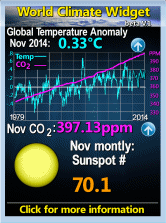
No comments:
Post a Comment