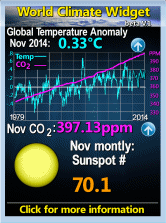GB7SH will be on (AIR) in the New Year 2010: "Hi to all users GB7SH out at Harthill will be installed in the New Year . We have all the Repeater Ready to go just as soon as Christmas is over we will be Out on Site Me and Trevor M0TWS installing GB7SH this will give GB7SF a Good coverage to the East Coast
Steve M1ERS & the Team on GB7SF Cool"
Monday, 21 December 2009
GB7SF Information Page
If any Users of GB7SF Would like their radio programming, or get to know more about the ICF files Click M1ERS
To program your radio for local use on the GB7SF Repeater's) follow the instructions below:
Programming For Local Use
To program your radio for local use on the GB7SF repeater(s) follow the instructions below: NOTE To allow your audio to be heard by all users, the UK-IT now advises using port G in RPT2 for all connections.
|
| ||||||||||||
Programming For Gateway Use To access other repeaters and users via the Gateway your call sign must be registered on the Gateway System. You must only register once! Please contact M1ERS to apply for registration. If you registered through another Repeater's Gateway System, you need not register here. When making a Gateway call make sure you state that you are on the Gateway. After each call listen for a sufficient period of time to allow responding stations to set their radios to answer through the Gateway. To program your radio to contact a specific station via the GB7SF Gateway follow the instructions below: | |||||||||||||
|
| ||||||||||||
To program your radio to make a general call to a remote repeater via the GB7SF Gateway follow the instructions below: | |||||||||||||
|
| ||||||||||||
When making a general call to a remote repeater URCALL must start with a / followed by the callsign and then the letter of the RF module on the remote system you wish to transmit from. The module letter must be in the 8th position regardless of call sign length. Common RF module identifiers are: A = 1.2 gig B = 70 cms C = 2 meters G = Gateway To utilise the one touch capture feature, on the IC-E91 press the CALL button for 1 second whilst the gateway station is still transmitting. For the IC- 2820 press F twice and then R>CS button. | |||||||||||||
Very Important: When you sign after a gateway call you must return URCALL to CQCQCQ. Should you fail to do so your subsequent calls will still go via the gateway to the user and/or repeater indicated in URCALL. | |||||||||||||

Sheffield D-Star Repeater
Callsign Settings for Icom IC-E2820 & IC-E91/92
Firstly, select Menu > DV SET MODE > D RPT SET & set to OFF
Receive Error messages from GB7SF
RPT?: You haven’t set the repeater callsign and or Port letter correctly
so the repeater will not pass your call.
YOUR?: Not to critical, it just means you aren’t targeting a specific callsign.
1)Normal Local Repeater use:
YOUR:CQCQCQ
RPT1: GB7SF C (note the Port letter C must be in the 8th position, two spaces after the F)
RPT2: NOT USED*
MY: sign>
RX: GB7SF C/ You have made a successful call through the repeater.
2) Gateway use:
*** Please note to use the Gateway feature of the D-Star Network, you must first register with the repeater keeper M1ERS. The Gateway will NOT function until you have registered your callsign and an email address. ***
UR: Call sign (of station to be called)
RPT1: GB7SF C ( Port C is 2M port, B is 70cm port)
RPT2: GB7SF G (note Port G for gateway)
MY: sign>
{RX: GB7SF G/ Shows that you are connected to the Gateway.}
UR: /Call sign X
(Forward Slash, Call sign of repeater to be called, X = PORT designator of the repeater to be called in the 8th position.)
RPT1: GB7SF C ( Port C is 2M port, B is 70 cm port)
RPT2: GB7SF G (note Port G)
MY: sign>
Ask about the ‘one touch setting’ of these parameters using RX->CS & CQ buttons.
Please remember to leave a pause between over's for others to call in and please Do not use GPS Auto Beacons through GB7SF, GPS Data only via PTT is welcome.
******** REFLECTOR INFORMATION ********
Just a Note, if you Hear any one Calling on GB7SF and we are Connected To the Reflectors all you have to
Set is Your UR call to CQCQCQ and RPT2 to G and you will be able to hear Both sides of the QSO and you can Talk to any Station on the Reflector, to find out if GB7SF is on a Reflector if you try to connect to a Reflector it will play you a File Saying link Established this means that GB7SF is all ready Connected to a Reflector
And Please announce you are Connected to the Reflector now and then if you are in a QSO so users on GB7SF will know that the GB7SF Repeater is Connected to a Reflector!!!
!!!!Please look at Reflector Page if you would like to Connect to a Reflector Yourself!!!!!
if you need Help just Call Steve M1ERS or any of the ADMIN Team !!!
Welcome to IRLP & The D-Star Team GB7SF
Welcome to IRLP & The D-Star Team GB7SF: "The home page of GB7SF here in Sheffield UK.
(THE SHEFFSTAR NETWORK )
If you click on the buttons on the left you will find information about our GB7SF D-Star repeater, its history and how to use the System . We also have included a feedback button to give visitors the opportunity to ask the team anything about GB7SF and to provide reports and comments (good or bad ) concerning the operation of GB7SF.We are Hear to help you all to understand the fantastic world of D-Star . And a Warm Welcome to all Users and Visitors to SF and a Big Welcome to all our Japanese Friends
GB7SF a D-Star Repeater hear in Sheffield, GB7SF will have both 2m and 70cms repeaters located at the same site
We are hoping to eventually install the 23cm Voice and the 23cm Data Modules later.
This will give high Speed Data from the GB7SF Repeater
That means you can surf the internet from your Car with your radio & your laptop
What D-Star is about
D-STAR transfers both voice and data via digital encoding over the 2 m (VHF), 70 cm (UHF), and 23 cm (1.2 GHz) amateur radio bands. Voice is encoded as a 3600 bit/s data stream using proprietary AMBE encoding, with 1200 bit/s FEC, leaving 1200 bit/s for data encoding. On air bit rates are 4800 bit/s over the 2 m, 70 cm and 23 cm bands. Digital only data can be sent at 128 kbit/s only on the 23 cm band. Radios providing data service use a RS-232 or USB connection for low speed data (1200 bit/s) and Ethernet for high speed (128 kbit/s) connections to allow easy interfacing with computer equipment.
ICOM D-STAR equipment
Transceivers:
Icom ID-1 - 23cm Digital Voice and Digital Data mobile transceiver. Power is selectable at 1W or 10W. USB Control port and
Ethernet connection for data.
Icom IC-2820H/IC-E2820 - 2m/70cm twin band Digital Voice mobile transceiver. Power up to 50W on each band.
May be purchased with or without D-STAR module. The D-STAR module includes a built-in GPS receiver with accompanying antenna.
Icom ID-800H - 2m/70cm dual band Digital Voice mobile transceiver. Power up to 55W on 2m and 50W on 70cm.
Icom IC-92AD - 2m/70cm twin band Digital Voice hand held transceiver. Four power settings up to 5W on each band. Rugged and submersible design, optional microphone with embedded GPS.
Icom IC-91AD/IC-E91 + D-STAR - 2m/70cm twin band Digital Voice hand held transceiver. Power is selectable at 0.5W or 5W on each band.
Icom IC-2200H - 2m single band Digital Voice mobile transceiver. Power up to 65W. Must purchase optional D-STAR module.
Icom IC-V82 - 2m single band Digital Voice hand held transceiver. Power up to 7W. Must purchase optional D-STAR module.
Icom IC-U82 - 70cm single band Digital Voice hand held transceiver. Power up to 5W. Must purchase optional D-STAR module.
Note: All mobile/hand held radios may also be used on traditional analog FM.
Repeater Equipment:
Icom ID-RP2000V - 2m Digital Voice repeater.
Icom ID-RP4000V - 70cm Digital Voice repeater.
Icom ID-RP2V - 23cm Digital Voice repeater.
Icom ID-RP2D - 23cm Digital Data access point.
Icom ID-RP2C - Repeater controller. Can support up to 4 Digital Voice Repeaters/Digital Data access pointsRequired to operate any Icom D-STAR Digital Voice repeater or Digital Data access point.
.
Kenwood D-STAR equipment
Transceivers:
Kenwood TMW-706S - 2m/70cm dual band Digital Voice mobile transceiver. Power up to 50W.
Kenwood TMW-706 - 2m/70cm dual band Digital Voice mobile transceiver. Power up to 20W."
(THE SHEFFSTAR NETWORK )
If you click on the buttons on the left you will find information about our GB7SF D-Star repeater, its history and how to use the System . We also have included a feedback button to give visitors the opportunity to ask the team anything about GB7SF and to provide reports and comments (good or bad ) concerning the operation of GB7SF.We are Hear to help you all to understand the fantastic world of D-Star . And a Warm Welcome to all Users and Visitors to SF and a Big Welcome to all our Japanese Friends
GB7SF a D-Star Repeater hear in Sheffield, GB7SF will have both 2m and 70cms repeaters located at the same site
We are hoping to eventually install the 23cm Voice and the 23cm Data Modules later.
This will give high Speed Data from the GB7SF Repeater
That means you can surf the internet from your Car with your radio & your laptop
What D-Star is about
D-STAR transfers both voice and data via digital encoding over the 2 m (VHF), 70 cm (UHF), and 23 cm (1.2 GHz) amateur radio bands. Voice is encoded as a 3600 bit/s data stream using proprietary AMBE encoding, with 1200 bit/s FEC, leaving 1200 bit/s for data encoding. On air bit rates are 4800 bit/s over the 2 m, 70 cm and 23 cm bands. Digital only data can be sent at 128 kbit/s only on the 23 cm band. Radios providing data service use a RS-232 or USB connection for low speed data (1200 bit/s) and Ethernet for high speed (128 kbit/s) connections to allow easy interfacing with computer equipment.
ICOM D-STAR equipment
Transceivers:
Icom ID-1 - 23cm Digital Voice and Digital Data mobile transceiver. Power is selectable at 1W or 10W. USB Control port and
Ethernet connection for data.
Icom IC-2820H/IC-E2820 - 2m/70cm twin band Digital Voice mobile transceiver. Power up to 50W on each band.
May be purchased with or without D-STAR module. The D-STAR module includes a built-in GPS receiver with accompanying antenna.
Icom ID-800H - 2m/70cm dual band Digital Voice mobile transceiver. Power up to 55W on 2m and 50W on 70cm.
Icom IC-92AD - 2m/70cm twin band Digital Voice hand held transceiver. Four power settings up to 5W on each band. Rugged and submersible design, optional microphone with embedded GPS.
Icom IC-91AD/IC-E91 + D-STAR - 2m/70cm twin band Digital Voice hand held transceiver. Power is selectable at 0.5W or 5W on each band.
Icom IC-2200H - 2m single band Digital Voice mobile transceiver. Power up to 65W. Must purchase optional D-STAR module.
Icom IC-V82 - 2m single band Digital Voice hand held transceiver. Power up to 7W. Must purchase optional D-STAR module.
Icom IC-U82 - 70cm single band Digital Voice hand held transceiver. Power up to 5W. Must purchase optional D-STAR module.
Note: All mobile/hand held radios may also be used on traditional analog FM.
Repeater Equipment:
Icom ID-RP2000V - 2m Digital Voice repeater.
Icom ID-RP4000V - 70cm Digital Voice repeater.
Icom ID-RP2V - 23cm Digital Voice repeater.
Icom ID-RP2D - 23cm Digital Data access point.
Icom ID-RP2C - Repeater controller. Can support up to 4 Digital Voice Repeaters/Digital Data access pointsRequired to operate any Icom D-STAR Digital Voice repeater or Digital Data access point.
.
Kenwood D-STAR equipment
Transceivers:
Kenwood TMW-706S - 2m/70cm dual band Digital Voice mobile transceiver. Power up to 50W.
Kenwood TMW-706 - 2m/70cm dual band Digital Voice mobile transceiver. Power up to 20W."
Subscribe to:
Posts (Atom)