If any Users of GB7SF Would like their radio programming, or get to know more about the ICF files Click M1ERS
To program your radio for local use on the GB7SF Repeater's) follow the instructions below:
Programming For Local Use
To program your radio for local use on the GB7SF repeater(s) follow the instructions below: NOTE To allow your audio to be heard by all users, the UK-IT now advises using port G in RPT2 for all connections.
|
| ||||||||||||
Programming For Gateway Use To access other repeaters and users via the Gateway your call sign must be registered on the Gateway System. You must only register once! Please contact M1ERS to apply for registration. If you registered through another Repeater's Gateway System, you need not register here. When making a Gateway call make sure you state that you are on the Gateway. After each call listen for a sufficient period of time to allow responding stations to set their radios to answer through the Gateway. To program your radio to contact a specific station via the GB7SF Gateway follow the instructions below: | |||||||||||||
|
| ||||||||||||
To program your radio to make a general call to a remote repeater via the GB7SF Gateway follow the instructions below: | |||||||||||||
|
| ||||||||||||
When making a general call to a remote repeater URCALL must start with a / followed by the callsign and then the letter of the RF module on the remote system you wish to transmit from. The module letter must be in the 8th position regardless of call sign length. Common RF module identifiers are: A = 1.2 gig B = 70 cms C = 2 meters G = Gateway To utilise the one touch capture feature, on the IC-E91 press the CALL button for 1 second whilst the gateway station is still transmitting. For the IC- 2820 press F twice and then R>CS button. | |||||||||||||
Very Important: When you sign after a gateway call you must return URCALL to CQCQCQ. Should you fail to do so your subsequent calls will still go via the gateway to the user and/or repeater indicated in URCALL. | |||||||||||||

Sheffield D-Star Repeater
Callsign Settings for Icom IC-E2820 & IC-E91/92
Firstly, select Menu > DV SET MODE > D RPT SET & set to OFF
Receive Error messages from GB7SF
RPT?: You haven’t set the repeater callsign and or Port letter correctly
so the repeater will not pass your call.
YOUR?: Not to critical, it just means you aren’t targeting a specific callsign.
1)Normal Local Repeater use:
YOUR:CQCQCQ
RPT1: GB7SF C (note the Port letter C must be in the 8th position, two spaces after the F)
RPT2: NOT USED*
MY: sign>
RX: GB7SF C/ You have made a successful call through the repeater.
2) Gateway use:
*** Please note to use the Gateway feature of the D-Star Network, you must first register with the repeater keeper M1ERS. The Gateway will NOT function until you have registered your callsign and an email address. ***
UR: Call sign (of station to be called)
RPT1: GB7SF C ( Port C is 2M port, B is 70cm port)
RPT2: GB7SF G (note Port G for gateway)
MY: sign>
{RX: GB7SF G/ Shows that you are connected to the Gateway.}
UR: /Call sign X
(Forward Slash, Call sign of repeater to be called, X = PORT designator of the repeater to be called in the 8th position.)
RPT1: GB7SF C ( Port C is 2M port, B is 70 cm port)
RPT2: GB7SF G (note Port G)
MY: sign>
Ask about the ‘one touch setting’ of these parameters using RX->CS & CQ buttons.
Please remember to leave a pause between over's for others to call in and please Do not use GPS Auto Beacons through GB7SF, GPS Data only via PTT is welcome.
******** REFLECTOR INFORMATION ********
Just a Note, if you Hear any one Calling on GB7SF and we are Connected To the Reflectors all you have to
Set is Your UR call to CQCQCQ and RPT2 to G and you will be able to hear Both sides of the QSO and you can Talk to any Station on the Reflector, to find out if GB7SF is on a Reflector if you try to connect to a Reflector it will play you a File Saying link Established this means that GB7SF is all ready Connected to a Reflector
And Please announce you are Connected to the Reflector now and then if you are in a QSO so users on GB7SF will know that the GB7SF Repeater is Connected to a Reflector!!!
!!!!Please look at Reflector Page if you would like to Connect to a Reflector Yourself!!!!!
if you need Help just Call Steve M1ERS or any of the ADMIN Team !!!


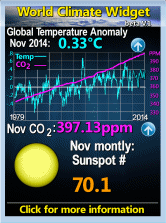
No comments:
Post a Comment