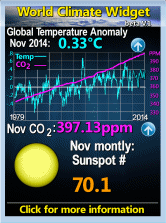This video shows how I connected SDR-Radio to Ham Radio Deluxe using Virtual Serial Port Emulator and Virtual Audio Cable programs to receive digital mode transmissions. A virtual Audio Repeater program was used to monitor the Receive audio. I hope this is useful in explaining how to use virtual ports and cables. 73, N7JFP.
Sunday 22 August 2010
Saturday 21 August 2010
Paket radio / Kantronics KAM grounds
Found this little noise on 10meters and figured i would track it down, it was closer then i thought, noise was from my paket TNC.
IC-2820 D-Star JA1RTS N6MGM
IC-2820 D-0Star connected to REF001C (Reflector 1C) JA1RTS in Tokyo in qso with N6MGM California. JA1RTS using a DVDongle
D-Star vs FM under impulsive noise conditions
This video shows the performance of FM vs D-Star under impulsive noise conditions. It is clearly audible that D-Star works without problems when FM is hard to understand.
The transceiver is a modified former C5 C-Net phone with DVmodem by DO1FJN. The test signal was provided by DL3OCK. It contained the same voice information in D-Star and FM modulation on two different channels
The transceiver is a modified former C5 C-Net phone with DVmodem by DO1FJN. The test signal was provided by DL3OCK. It contained the same voice information in D-Star and FM modulation on two different channels
D-Star vs FM in weak signal condition
This video shows the comparison between D-Star and FM at around -115dBm.
It is clearly audible that D-Star has some advantages against FM if the decoder can stay in sync. The microphone of the camera does not represent the FM very well. In reality the FM sound was slightly better.
The transceiver is a modified former C5 C-Net phone with DVmodem by DO1FJN. The test signal was provided by DL3OCK. It contained the same voice information in D-Star and FM modulation on two different channels.
It is clearly audible that D-Star has some advantages against FM if the decoder can stay in sync. The microphone of the camera does not represent the FM very well. In reality the FM sound was slightly better.
The transceiver is a modified former C5 C-Net phone with DVmodem by DO1FJN. The test signal was provided by DL3OCK. It contained the same voice information in D-Star and FM modulation on two different channels.
HAMSPOTS includes SSTV spots or filter
HAMSPOTS
http://hamspots.net
A place for spots for the Digital Ham Operator, IOTA, LOTW, WFF, ARLH & ILLW chasers and more!
Features:
• Easy Log In and FREE to anyone to use – log in and enjoy
• If you want to know who is logged on and where they are at on the HamSpots site go to the Digital Clubs section and click on a Club. Stations logged on will appear at the middle top area and if have mouse over station call or click on call information the Op name, DXCC Country, all Club numbers, and QSL route will appear
• All LOTW users are high-lighted in yellow
• All LOTW chasers for WAS or Awards go to LOTW `Search Page' and find out what ops are on now with States needed (i.e. LOTW US State page then bottom middle search for State)
• Looking to work IOTA Islands, WFF Flora Fauna or ARLHS & ILLW Lighthouses then this the place just go to the `Special Activations' page
• All stations spotted have DXCC tag if mouse over
• All stations spotted if clicked will show `History'
• All spot information listed by UTC time, time AGED, DX, ST, Country, Freq, Mode, Comment, Spotter
• All HF bands spots listed including WARC, 60m and 6m (160m,80m,60m,40m,30m,20m,17m,15m,12m,10m,6m)
• Spot site for Digital Mode Ham Operators(CW,PSK,MFSK,HELL,OLIVIA,CONTESTIA,ETC), IOTA-Islands, LOTW chasers, WFF-Flora Fauna & ARLHS & ILLW-Lighthouses…but geared more towards the Digital Ham Operator so if you are into Digital Modes give this a look over and use it while in the shack
• Home page with HamSpots News and RSS Feeds.
• Once logged in shows your SFI Propagation numbers (bottom right), IP Address(bottom left),time you have been `Online' (top left),UTC time (top right)
• Top section of HamSpots homepage lists individual categories or pages within HamSpots to choose from (i.e. Settings, Search, Digital Clubs, Digital Modes, Special Activations, Single Band Spots, Dual Band Spots)
• Settings page – user can change display colors to the users liking. Band Display Filters can also filter out what spots the user wishes to see, filter by location (i.e. AS, EU, NA, OC, SA, AF) or by mode, i.e. all modes, CW, PSK, RTTY, HELL, MFSK, or combination of CW and PSK, etc)
• Search page – user can search by Callsign history for a particular call to see the number of spots of this call and or the summary of spot data. LotW Search can be displayed also for those looking for LOTW US STATE and at a glance see all stations spotted for a particular State a user may need. Also included is LOTW DX search for spots of DX LOTW users spotted on the band
• Digital Clubs – those that are members of Digital Clubs of 30MDG (30 Meter Digital Group) or FH (Feld-Hell Club) can use these pages for Club members , Club Events, or Club activities (I'm sure VK3AMA would be willing to add your Digital Club if requested and if will be used). These pages show Club members spotted and spots for the particular band or mode used by the club. There is also a `local spots & chat' area to these Digital Club pages. Stations logged on will appear at the middle top area and if have mouse over station call or click on call information the Op name, DXCC Country, all Club numbers, and QSL route will appear
• Related links to related sites on each page i.e. 30 Meter Digital Group Page upper right links to 30MDG Home Page, 30MDG Yahoo Group, 30 Meter Live PSK Online Receivers etc
• Digital Modes – Most all popular digital modes are listed here and have a separate page so if you are looking for PSK, RTTY, SSTV, HELL, OLIVIA, CONTESTIA, MFSK, WSJT, ARQ or ALL MODES the user can find spots by mode and local spots & chats included on each page
• Special Activations – IOTA-Islands, WFF-Flora Fauna, ARLHS-Lighthouses spots also includes same features with mouse over call and statistics on the right side of page
• Single Band Spots – Spots by single individual band only (160m, 80m, 40m, 30m, 20m, 17m, 12m, 10m, 6m). These pages are spots only and no local spots or chat here
• Multi Band Spots – Dual Band spots (160m-80m, 40m-30m, 20m-17m, 15m-12m, 10m-6m). ). These pages are spots only and no local spots or chat here
• Spot Filters can be toggled on and off at any time!
• Auto cross-posting between the Club and Mode pages
• User can also manually post spots to DX Cluster Network right from the HamSpots pages!! (but no tolerance for any abuse on this feature)
• Where do the Spots come from? HamSpots maintains a private dedicated Cluster Node and processes all incoming spots to that node to determine the mode being used (CW, PSK, RTTY, SSTV, HELL, etc.) to display correctly on the individual Mode Pages. HamSpots also takes direct feeds from the PSKReporter Network (thanks to N1DQ) and the JT65 Reverse Beacon Network (thanks to W6CQZ)
• HamSpots continue to add more and more neat features and more are coming soon
If you are a Digital Mode operator (or even if not) give HamSpots a try and look over because VK3AMA has added lots of features to this site and it is FREE for all to use.
http://hamspots.net
GL on the Bands
De KB9UMT Don
http://www.30mdg.net
http://hamspots.net
A place for spots for the Digital Ham Operator, IOTA, LOTW, WFF, ARLH & ILLW chasers and more!
Features:
• Easy Log In and FREE to anyone to use – log in and enjoy
• If you want to know who is logged on and where they are at on the HamSpots site go to the Digital Clubs section and click on a Club. Stations logged on will appear at the middle top area and if have mouse over station call or click on call information the Op name, DXCC Country, all Club numbers, and QSL route will appear
• All LOTW users are high-lighted in yellow
• All LOTW chasers for WAS or Awards go to LOTW `Search Page' and find out what ops are on now with States needed (i.e. LOTW US State page then bottom middle search for State)
• Looking to work IOTA Islands, WFF Flora Fauna or ARLHS & ILLW Lighthouses then this the place just go to the `Special Activations' page
• All stations spotted have DXCC tag if mouse over
• All stations spotted if clicked will show `History'
• All spot information listed by UTC time, time AGED, DX, ST, Country, Freq, Mode, Comment, Spotter
• All HF bands spots listed including WARC, 60m and 6m (160m,80m,60m,40m,30m,20m,17m,15m,12m,10m,6m)
• Spot site for Digital Mode Ham Operators(CW,PSK,MFSK,HELL,OLIVIA,CONTESTIA,ETC), IOTA-Islands, LOTW chasers, WFF-Flora Fauna & ARLHS & ILLW-Lighthouses…but geared more towards the Digital Ham Operator so if you are into Digital Modes give this a look over and use it while in the shack
• Home page with HamSpots News and RSS Feeds.
• Once logged in shows your SFI Propagation numbers (bottom right), IP Address(bottom left),time you have been `Online' (top left),UTC time (top right)
• Top section of HamSpots homepage lists individual categories or pages within HamSpots to choose from (i.e. Settings, Search, Digital Clubs, Digital Modes, Special Activations, Single Band Spots, Dual Band Spots)
• Settings page – user can change display colors to the users liking. Band Display Filters can also filter out what spots the user wishes to see, filter by location (i.e. AS, EU, NA, OC, SA, AF) or by mode, i.e. all modes, CW, PSK, RTTY, HELL, MFSK, or combination of CW and PSK, etc)
• Search page – user can search by Callsign history for a particular call to see the number of spots of this call and or the summary of spot data. LotW Search can be displayed also for those looking for LOTW US STATE and at a glance see all stations spotted for a particular State a user may need. Also included is LOTW DX search for spots of DX LOTW users spotted on the band
• Digital Clubs – those that are members of Digital Clubs of 30MDG (30 Meter Digital Group) or FH (Feld-Hell Club) can use these pages for Club members , Club Events, or Club activities (I'm sure VK3AMA would be willing to add your Digital Club if requested and if will be used). These pages show Club members spotted and spots for the particular band or mode used by the club. There is also a `local spots & chat' area to these Digital Club pages. Stations logged on will appear at the middle top area and if have mouse over station call or click on call information the Op name, DXCC Country, all Club numbers, and QSL route will appear
• Related links to related sites on each page i.e. 30 Meter Digital Group Page upper right links to 30MDG Home Page, 30MDG Yahoo Group, 30 Meter Live PSK Online Receivers etc
• Digital Modes – Most all popular digital modes are listed here and have a separate page so if you are looking for PSK, RTTY, SSTV, HELL, OLIVIA, CONTESTIA, MFSK, WSJT, ARQ or ALL MODES the user can find spots by mode and local spots & chats included on each page
• Special Activations – IOTA-Islands, WFF-Flora Fauna, ARLHS-Lighthouses spots also includes same features with mouse over call and statistics on the right side of page
• Single Band Spots – Spots by single individual band only (160m, 80m, 40m, 30m, 20m, 17m, 12m, 10m, 6m). These pages are spots only and no local spots or chat here
• Multi Band Spots – Dual Band spots (160m-80m, 40m-30m, 20m-17m, 15m-12m, 10m-6m). ). These pages are spots only and no local spots or chat here
• Spot Filters can be toggled on and off at any time!
• Auto cross-posting between the Club and Mode pages
• User can also manually post spots to DX Cluster Network right from the HamSpots pages!! (but no tolerance for any abuse on this feature)
• Where do the Spots come from? HamSpots maintains a private dedicated Cluster Node and processes all incoming spots to that node to determine the mode being used (CW, PSK, RTTY, SSTV, HELL, etc.) to display correctly on the individual Mode Pages. HamSpots also takes direct feeds from the PSKReporter Network (thanks to N1DQ) and the JT65 Reverse Beacon Network (thanks to W6CQZ)
• HamSpots continue to add more and more neat features and more are coming soon
If you are a Digital Mode operator (or even if not) give HamSpots a try and look over because VK3AMA has added lots of features to this site and it is FREE for all to use.
http://hamspots.net
GL on the Bands
De KB9UMT Don
http://www.30mdg.net
Tuesday 17 August 2010
Homebrew software defined radio
VK3YE has made available a video showing a demonstration of his homebrew software defined radio.
The YouTube description reads:
Testing a very basic software defined radio on the 80 and 40 metre amateur bands.
Uses the easy to use SDRadio software developed by I2PHD(see http://www.sdradio.org/) and a simple hardware interface which is a direct conversion receiver without audio filter or amplifier stages.
Apart from an RF amplifier (not really necessary) all the receiver's gain comes from the computer (microphone in used, not Line in).
This is a very 'bare bones' implementation for use with a low-end laptop with a mono soundcard input. Unlike a 'proper' SDR there is no image rejection. Hence signals will appear twice on the spectrum display (one USB and the other LSB) and some juggling may be required to dodge interference. Also signal to noise ratio will never be as good as a single-signal receiver.
The hardware unit comprises of (i) transistor VFO (using ceramic resonators for 3.58 MHz (80m) and 7.2 MHz (40m), (ii) buffer stage, (iii) single balanced diode product detector and (iv) transistor RF amplifier (optional). Your favourite direct conversion receiver circuit without audio filtering or amplification would work fine.
This unit is USB powered but a 9 volt battery would also be OK if you want to keep it independent from the computer (this also helps reduce interference radiated from the computer).
Performance isn't as good as a home station rig but in some aspects is better than a basic direct conversion receiver. The AGC is a bit slow for my liking and it would be good to have an option to switch it off.
There is a slight delay between when you adjust a setting and when the resultant audio is produced. A weak signal is generally clearer and less noisy on the commercial rig as well. And tuning can be fiddly when trying to null out an interfering signal on the opposite image (a full SDR with stereo sound card would fix this).
Nevertheless for its simplicity this is an amazing receiver and would be a good beginners project.
Subscribe to:
Posts (Atom)